In OHS Online, if a contractor is denied, how do I contact the member with feedback on this?
That's an important question! It is very important that feedback is communicated to the member about why the contractor was denied. It could be a genuine reason that the contractor services were wrong or were not in the correct time period. On the other hand, the member may have just made a mistake in uploading the wrong file for proof.
When you click on the Deny button, OHS Online displays a new button, Send Reason Email, which allows you to now communicate with the member about the contractor being denied. Click on the button to send feedback to the member:
When the Send Reason Email button is clicked on, a pop-up window appears, which has a pre-set email format to it. You are able to make adjusts to the settings, include a feedback message in the Message box and even add files to support your reasoning. Once done, click on the blue Send button to send the email feedback to the member:

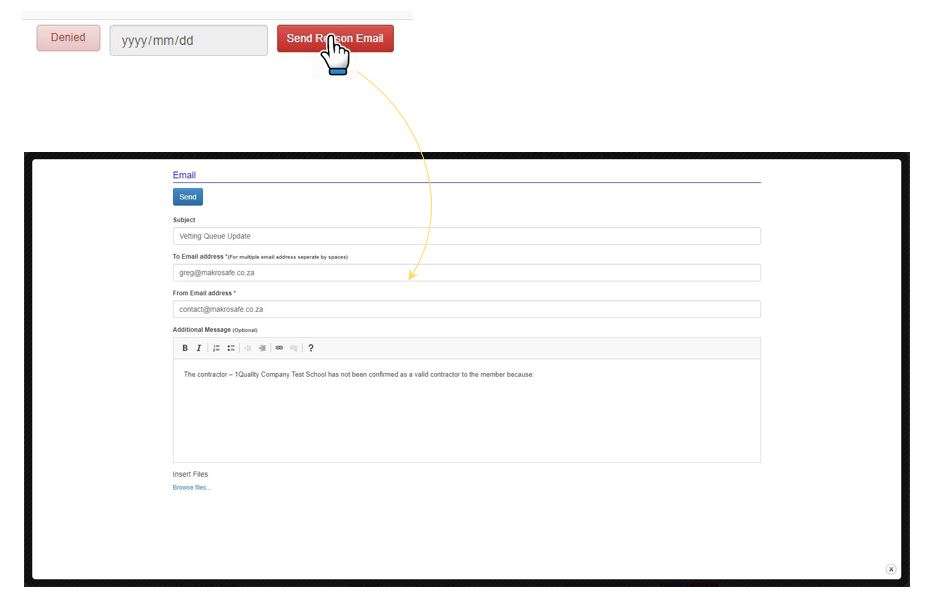
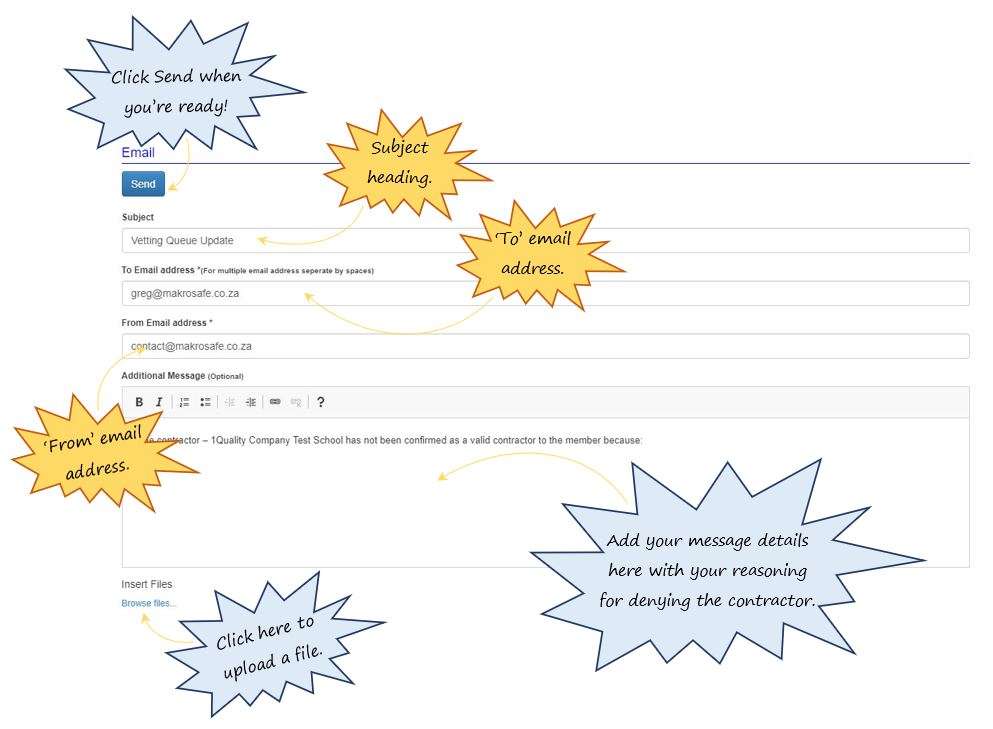
Leave a comment