How does the Progress (Prog) tab work in the Incidents section in OHS Online?
The Prog tab is the seventh tab to be populated in the incident process. This tab plays a very important role in the Incidents section because it manages the document process which needs to be followed when an accident is reported to the Compensation Commissioner:
As you receive documentation relating to the accident, upload it in the Prog tab to store the details on record. Click on the Upload a File button to open the file upload window and select the file from its location. Click on the Open button to upload the file:
Once the file has uploaded, refresh the Prog tab and you will be able to view your uploaded file. A blue View button will now display, which, when you click on it, will open your uploaded file:

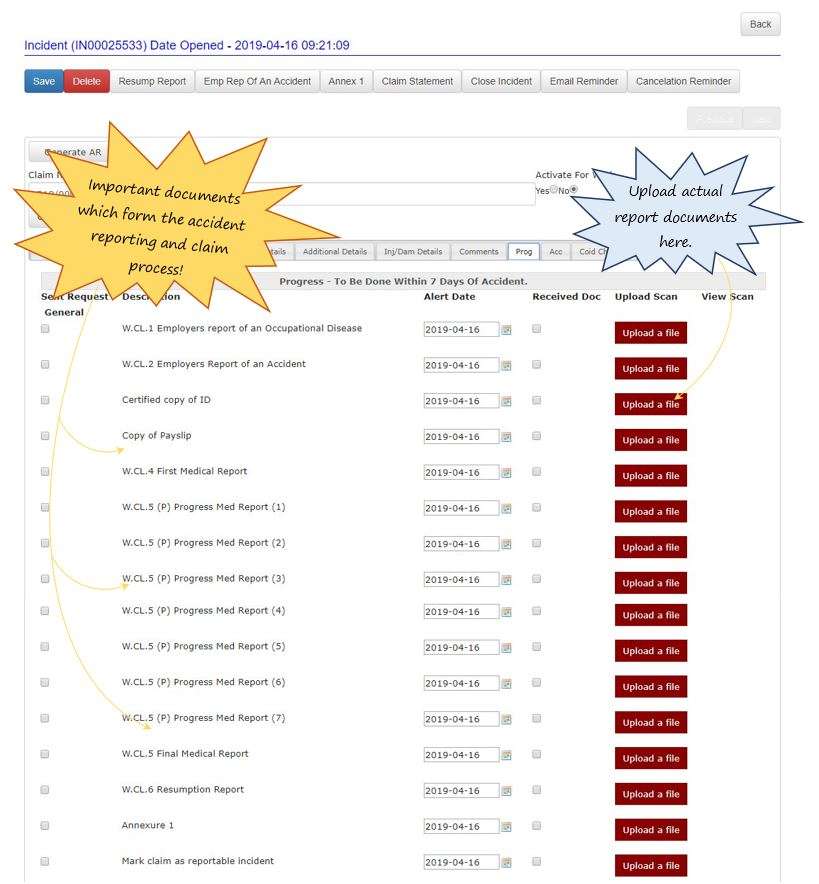
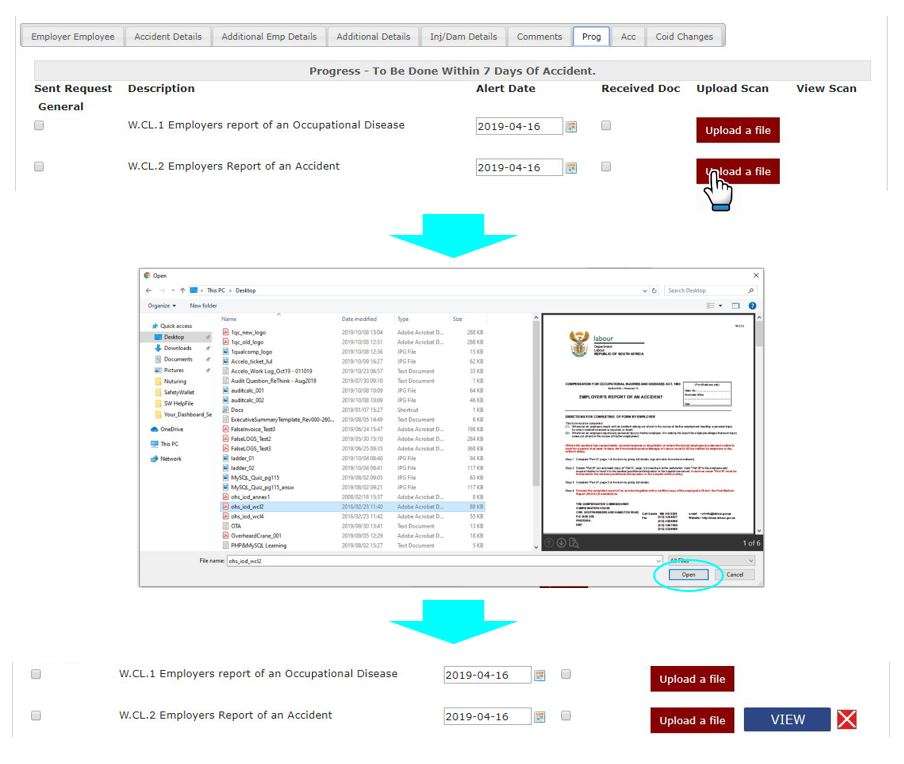
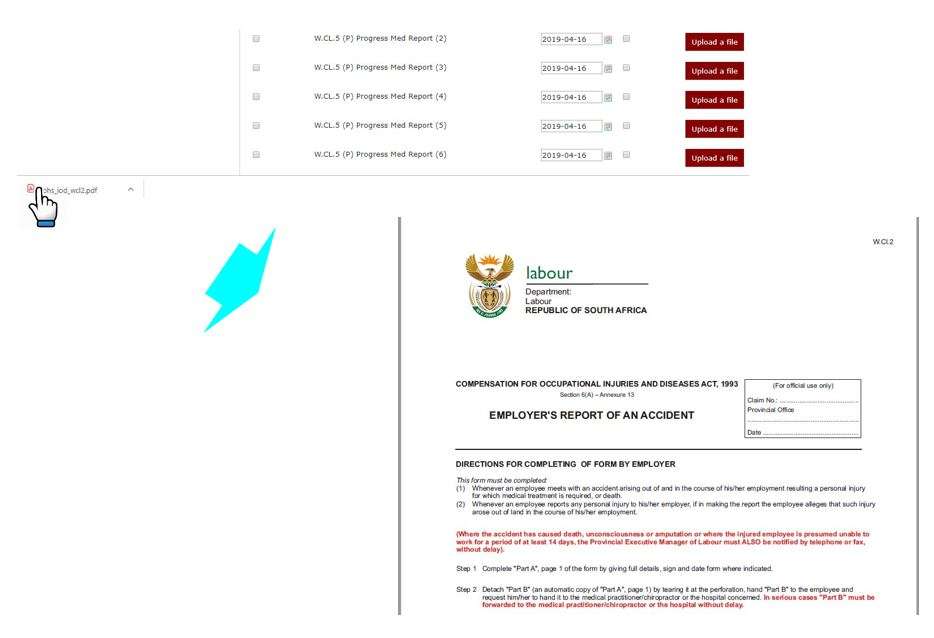
Leave a comment