I need to complete a W.Cl.2 form to report an accident. Can I find a copy of this form in OHS Online?
A great question! The answer is, yes you can! You will find the W.Cl.2 form in the Incident section of OHS Online. Click on the Incident option on the main Menu Bar to open the Incidents section. At the top of the Incident page, you will see a number of buttons, which allow indicate important process reports. Here, you can open the W.Cl.2 form and also the Annexure 1 form and Resumption report (W.Cl.6):
Clicking on any of the three buttons will open the electronic copy of the form selected. When the form opens, certain details of the form will automatically have information populated in them, such company name, employee name, etc. These details are pulled through from certain fields in other parts of the Incidents section:

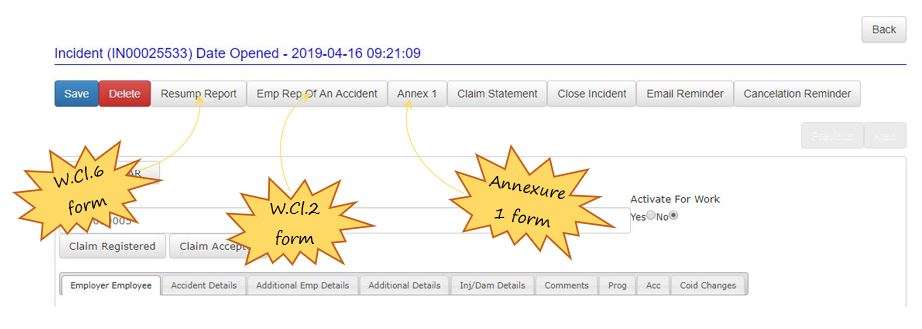
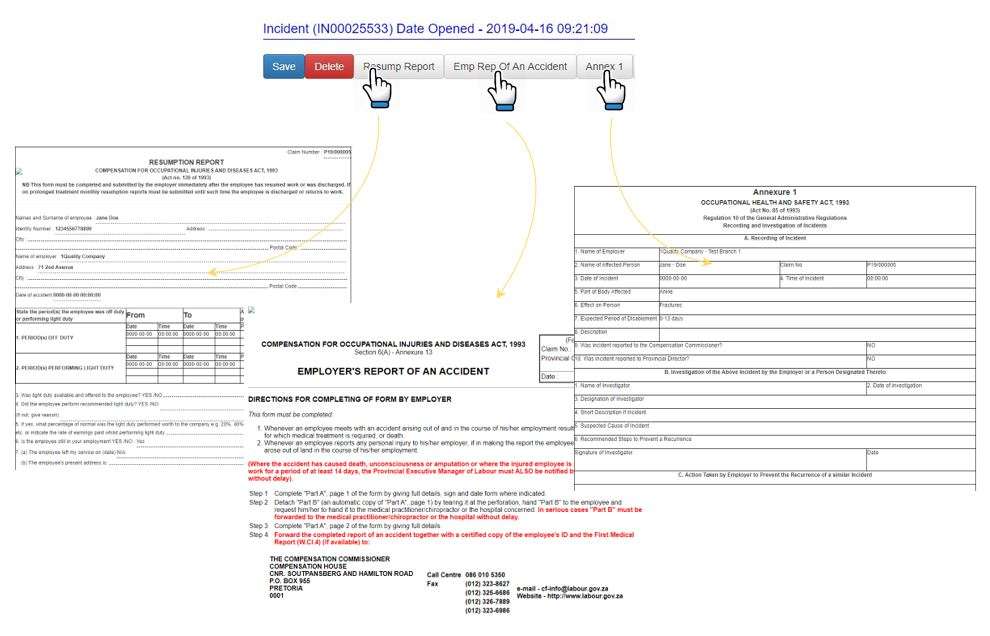
Comments (1)
Good day everyone
2025-06-20 22:32:59