What does the Incidents section do in OHS Online?
A great question! The Incidents section is where you'll find details of all workplace incidents and employees involved with incidents, at your branch. In the register you will be able to view incidents individually, allowing you to view and edit details about the incident:
Clicking on a specific incident in the register, will open the incident's details page. This page displays the main incident number, as supplied by the Compensation Commissioner and some of the more important reports required in the incident reporting process. The details are displayed constantly, regardless of where in the incident you might be working:
The page is then split into a series of tabs, with each tab allowing specific details of the incident to be added. Each of these tabs are described in more detail in the table below:
Whenever the Incidents section is opened, it is always defaulted to the Employer Employee tab. Whenever data is inputted into a tab and it is saved, once OHS has saved it, you will be returned to the Employer Employee tab.

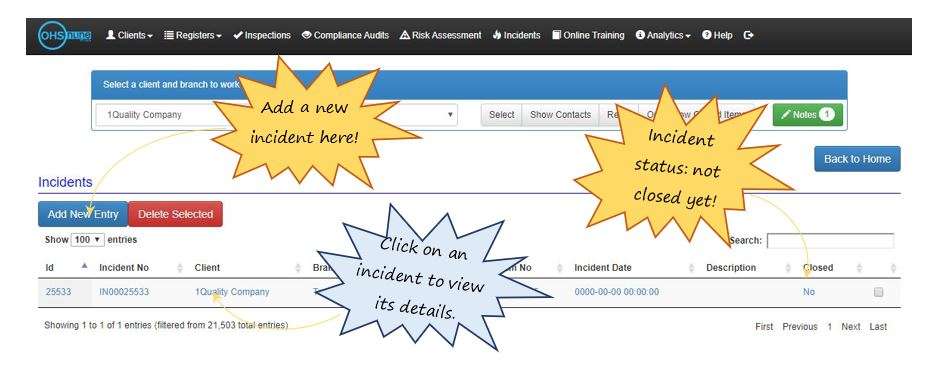
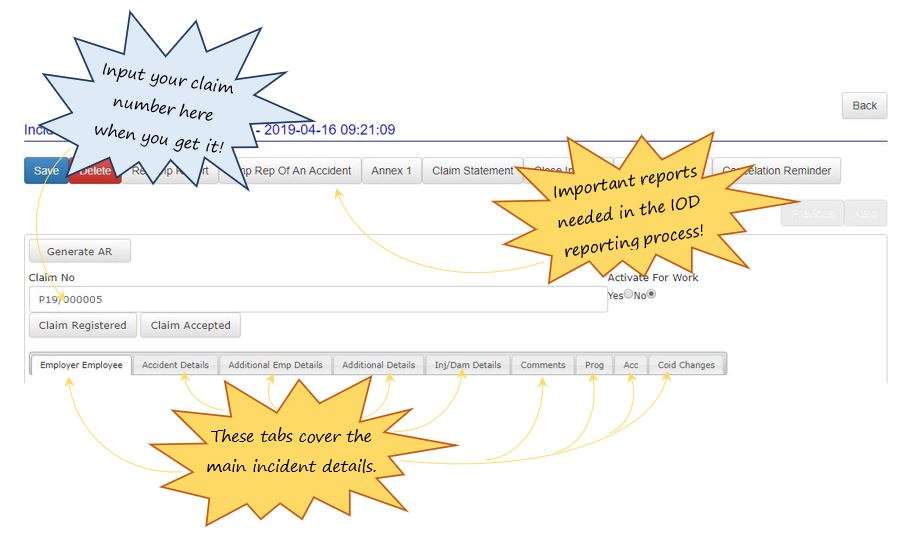
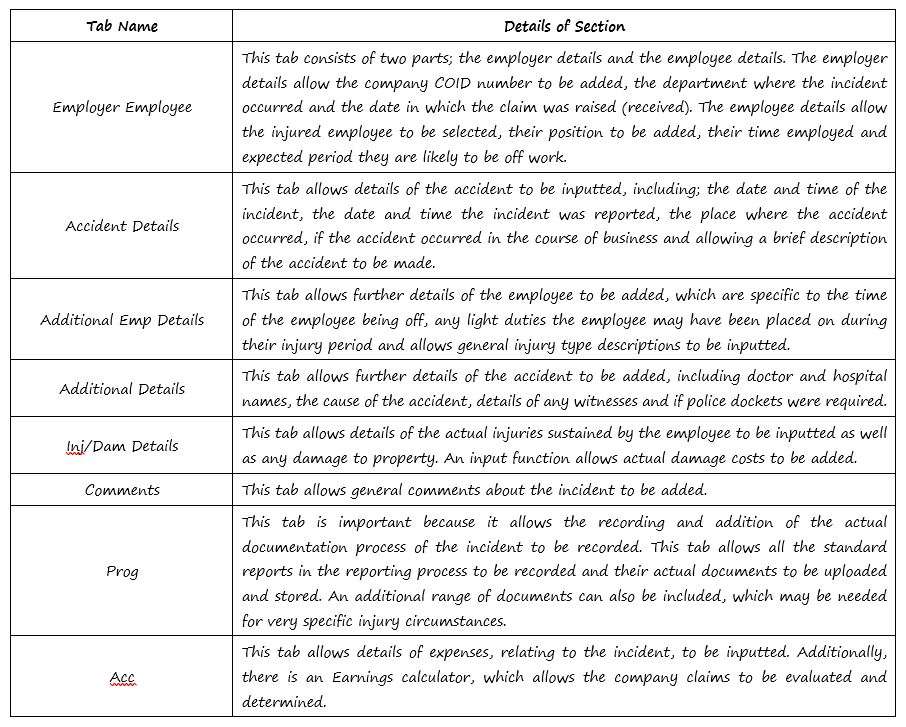
Leave a comment