I’ve conducted inspections in my workplace and now I want to print these to hard-copy. As an OHS Online user, how do I do that?
Printing of inspections! No problems, let's take a look and see how to do that! To print an inspection to hard-copy, we need to open the inspection in question first. Let's say we want to print our Health and Safety Representative Inspection Checklist for Offices, to hard-copy. When we open the inspection checklist, we find the Print button is at the top of the inspection checklist page:
When we click on the Print button, the inspection checklist opens as a PDF. We can now either save the inspection as a PDF or we can print it to hard-copy. The PDF print of the inspection checklist consists of two main sections. The first section details the formal parts of the inspection checklist, such as company and checklist title. It also displays the checklist questions and their outcome in the inspection, describing any findings which were noticed:
The second section displays the signature section, allowing the inspection checklist to be formally signed off before it is filed:

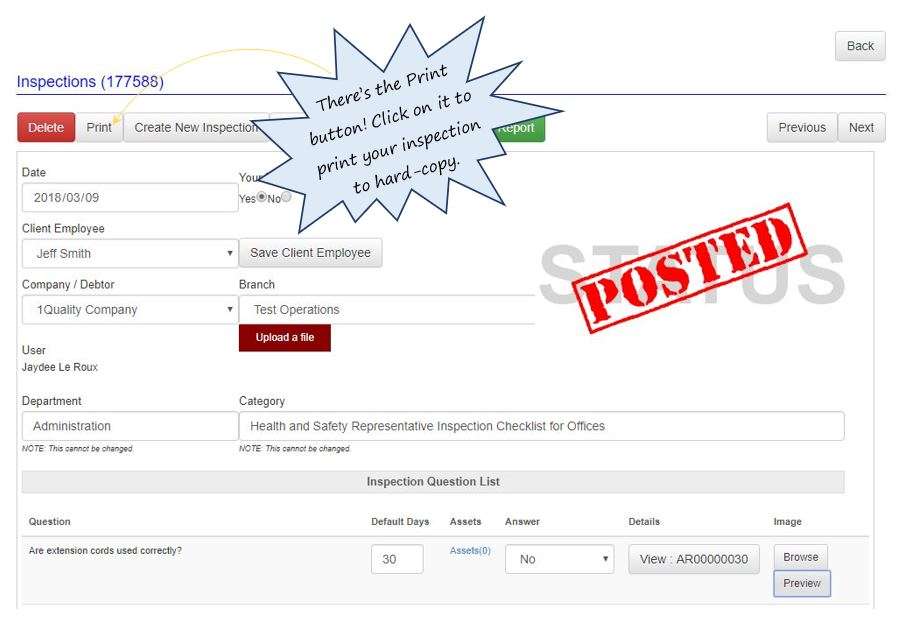
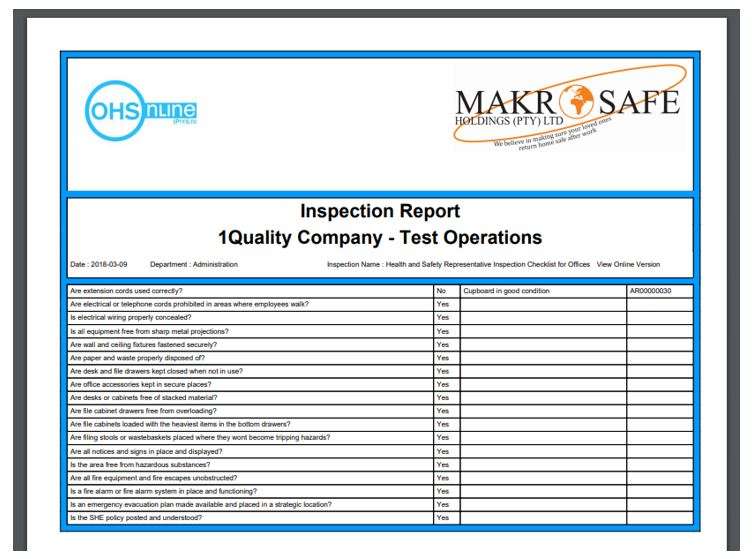
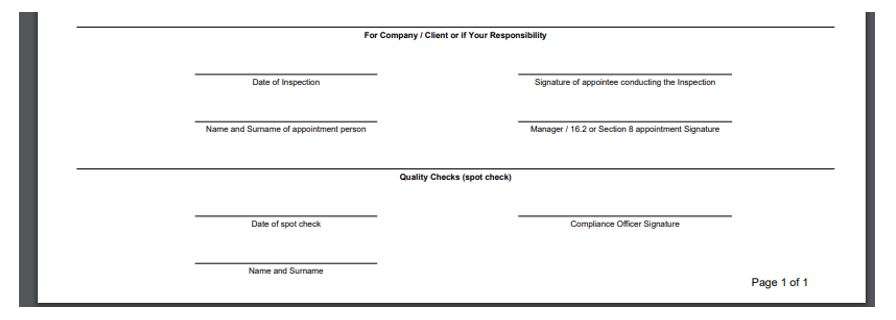
Leave a comment