In OHS Online, how do I select an existing vessel in the vessel specific precautions section in the Confined tab?
So, you want to get into the vessel specific precautions section some more, great! When choosing an existing vessel, its' details will pull through into the vessel section, which means we don't have to add its' basic descriptive details. In order to select a vessel, the vessel specific precautions section must be visible first.
Note, when we refer to a vessel, we can also mean a tank or piping, however this gets a bit much to write all the time, so this way we keep things simple!
Once visible, click on the SELECT button in the vessels section. A list of existing vessels will be displayed:

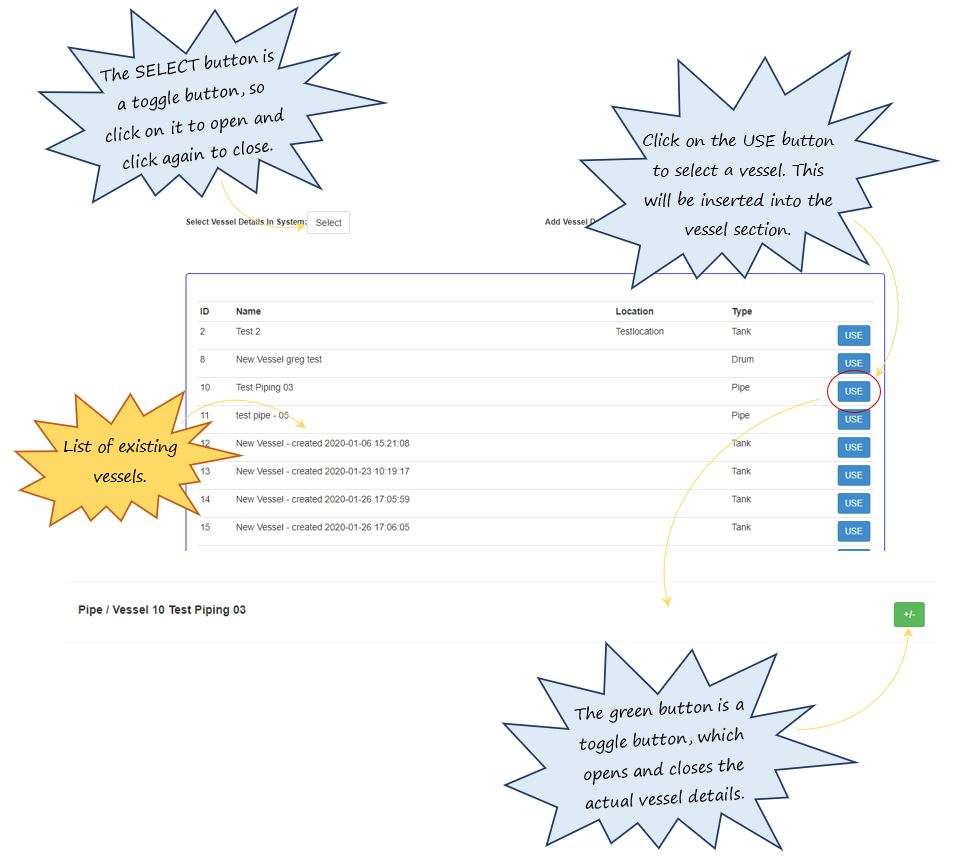
Leave a comment