How do I make a request for my first audit to be done, using my dashboard in SafetyWallet?
No problems! If you take a look on your dashboard, you'll see at the bottom of your Your Dashboard section that there is a button, Request Audit. This button only appears when an audit is required. At any other time, you won't see this button:
When you click on the Request Audit button, a pop-up will display, which shows details of your prospective audit and its costs. The price you will pay for the audit will be shown in the SafetyWallet Member Price field:
If you're happy with the price, click on the blue Request Audit button. You will be taken to Order section, at the bottom of your Dashboard. Here you can check your order details, input your order number for the audit and place your order:
Once you have placed your order for your audit, a message will be displayed just below the Your SafetyWallet Status section:

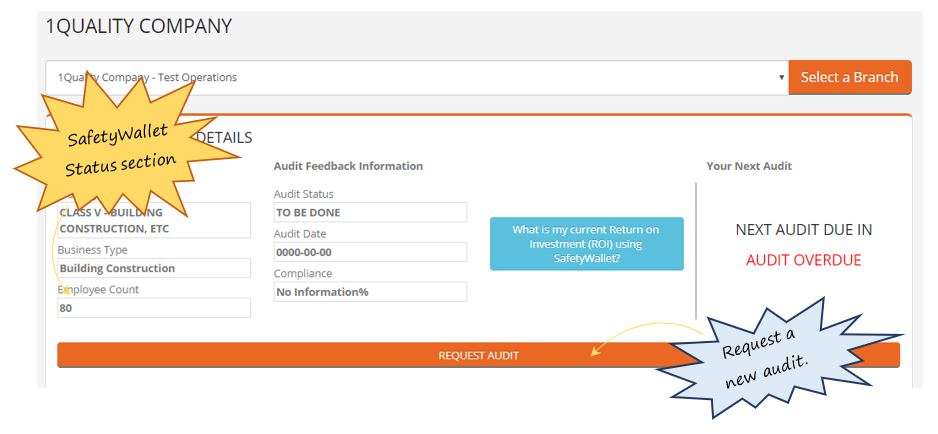
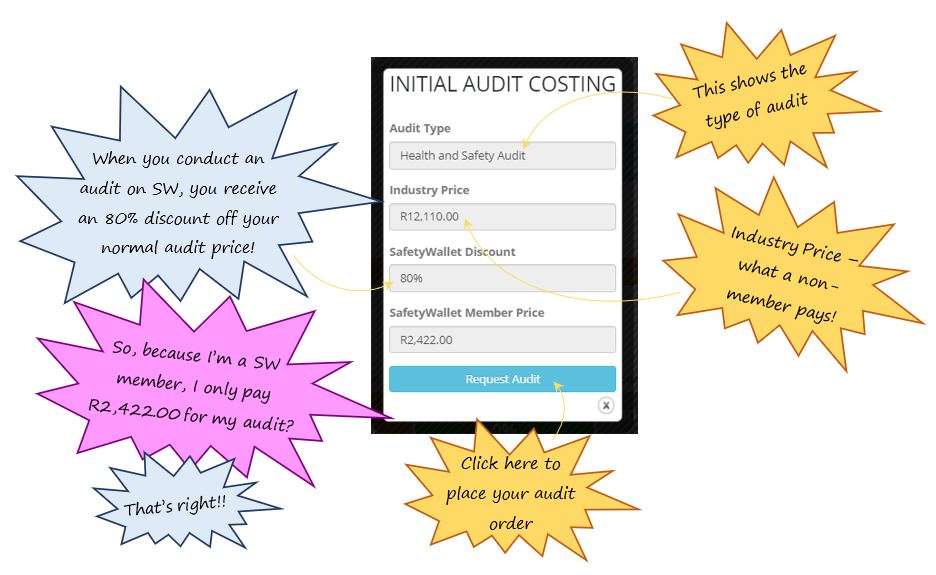
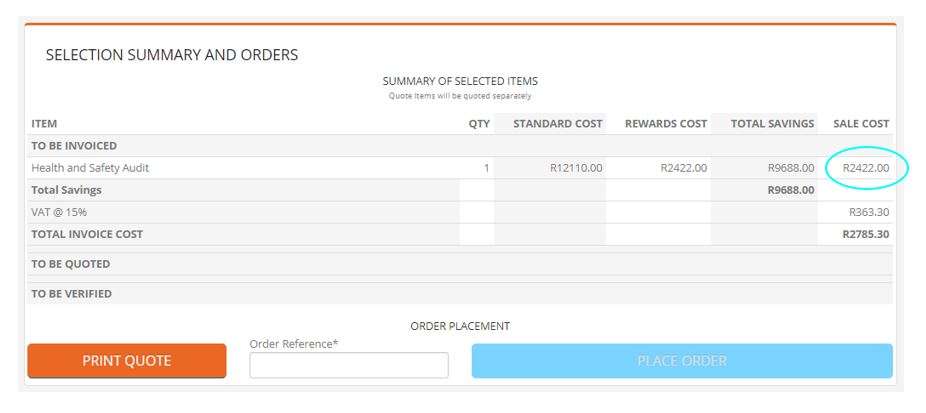
Leave a comment