I’m confused! On my dashboard in SafetyWallet, I have two compliance values. What’s the difference between audit and potential compliance?
Sure, no problems! These are two important questions! The idea here is that you can see your current compliance rating and then get an idea of what your improved compliance rating would look like when you take actions to fixing your findings, before you actually fix them.
So, let's look at this more closely by starting on the left-hand side with the Current Audit Compliance heading. You will see the heading is in red and the value displayed corresponds to the Compliance value in your Audit Section Feedback. This is the actual compliance rating value you currently have. It will show as a default value and is also indicated by the blue needle on the gauge:
So, now you know where you currently stand, with regards to health and safety. At this point, no categories have been selected yet (they are all orange in colour), so, we haven't taken any steps to fix anything. If we now look at the right-hand side, the Potential Compliance heading (in blue), may show a value or no value. Do not worry about this value at this point!
Now, we need to see how the gauge and Potential Compliance work so, let's select the 'Risk Assessment', 'Safe Operating Procedures' and 'H&S Committees' categories in the Categories section below the compliance gauge and see what happens:
If you look closely now, you will see a new needle appears on the compliance gauge. Be careful here! The new red needle shows your current compliance status value (the same as it did as a blue needle when no categories were selected). The blue needle now shows you what your potential compliance could be if you action all the findings highlighted in the selected categories. You should see that your compliance rating increases (improves), if the actions are done.
This is why you have two compliance values and why they differ from one another.

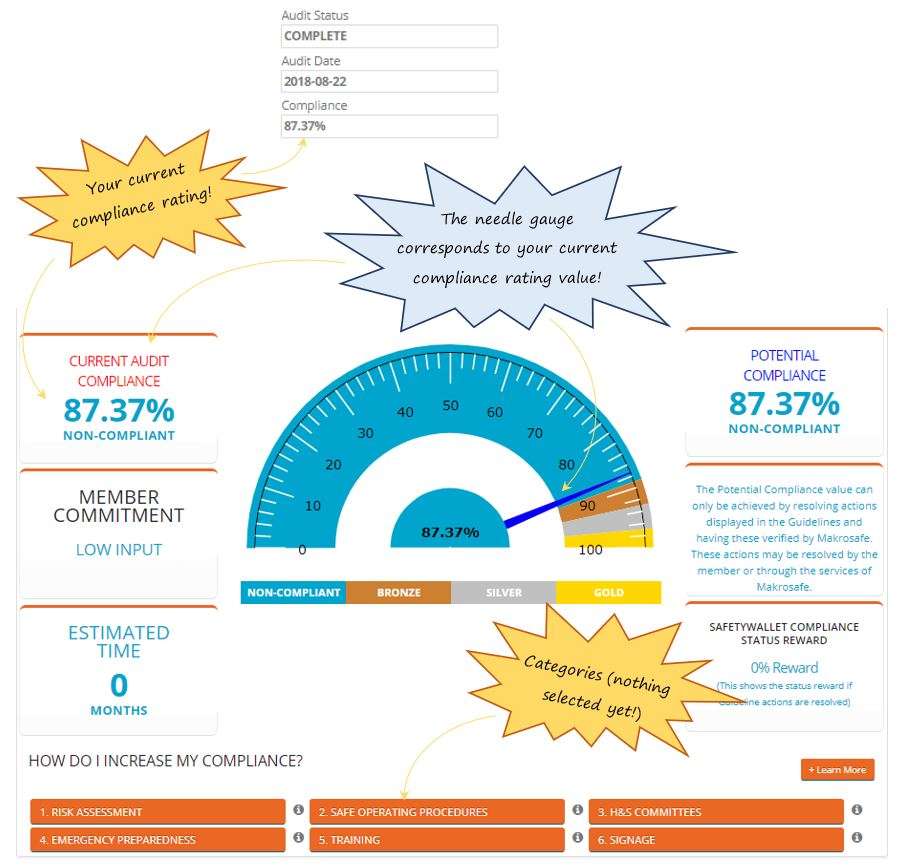
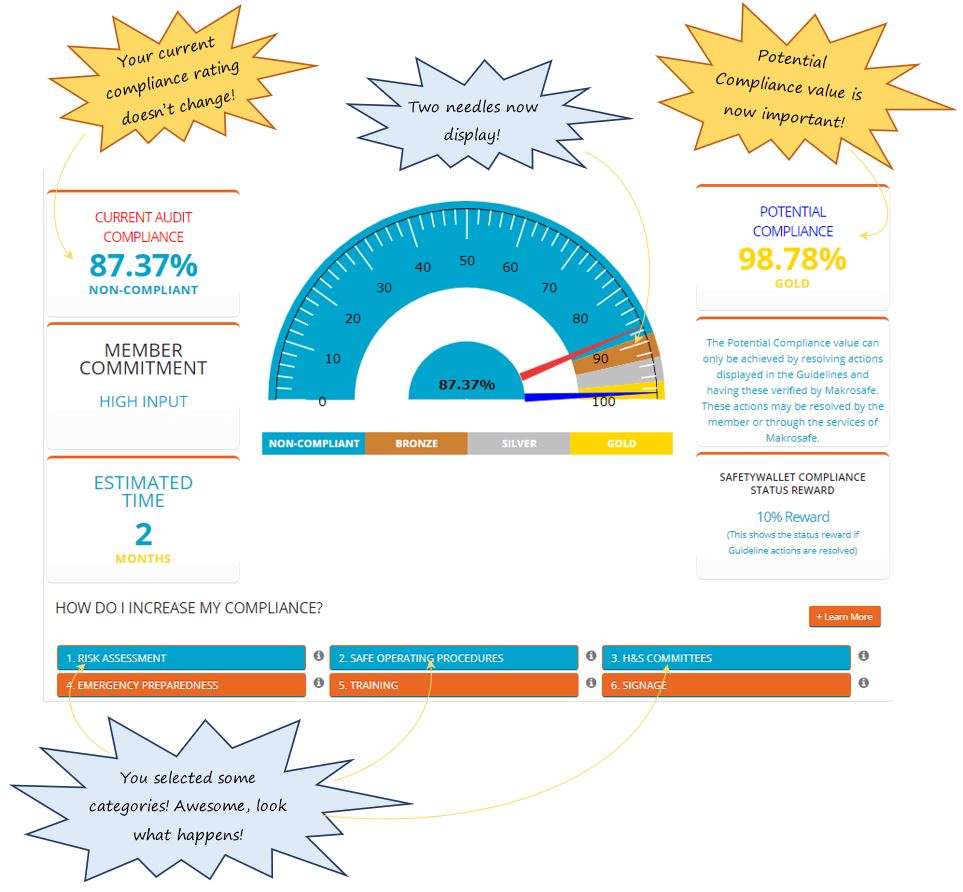
Leave a comment