What do all these coloured blocks mean on my dashboard in SafetyWallet?
Ahh, this brings us onto the next section after the Audit section. It may be a small section but it is also a very important one; as they say, dynamite comes in small packages! You want to be keeping a close eye on this section. It's your SafetyWallet Status section and it shows you what different rewards you have and how these add together to give you your Total Rewards (called Your Rewards in this section), that is, the discounted amount you get off on your orders in SafetyWallet. Here's how it works:
These status blocks are also repeated in the Savings calculator section to provide reference of what your current rewards status is when you perform test calculations.

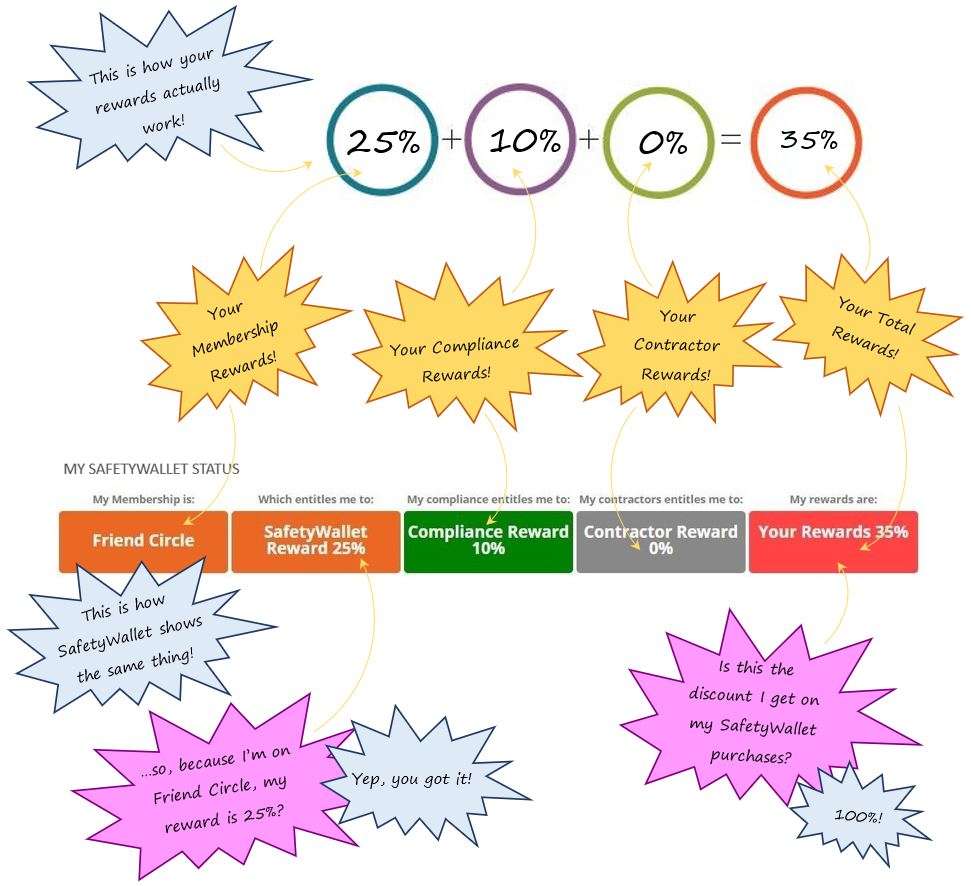
Leave a comment