I’ve opened my dashboard in SafetyWallet and see a lot going on.
Awesome! As a new SafetyWallet member you've taken the plunge and logged on to your SafetyWallet dashboard. That's great! This is your first big step towards your health and safety compliance!
Yes, I know, it does look quite daunting but don't worry, we're here to help you! We'll show you what's what and before long you'll be whizzing through this stuff like a pro!
Are you ready? Cool! Let's take a closer look at things by starting at the top of your dashboard page.
Well, the first part you see is called the Your Dashboard Details section. This section simply acts as a connector; it is linking your company details and your audit to your SafetyWallet dashboard and showing you details of your audit and how you stand currently:
Your Client Information segment provides details of your industry class and business type and relates to how your business is viewed by the Department of Labour (DOL).
Your Audit Feedback Information segment provides details of your audit status; the date your audit was conducted and what your current compliance rating is.
The blue 'ROI' button is a shortcut to your savings page. Clicking on this button takes you to your savings page, where you can see all the great returns you get for being a SafetyWallet member.

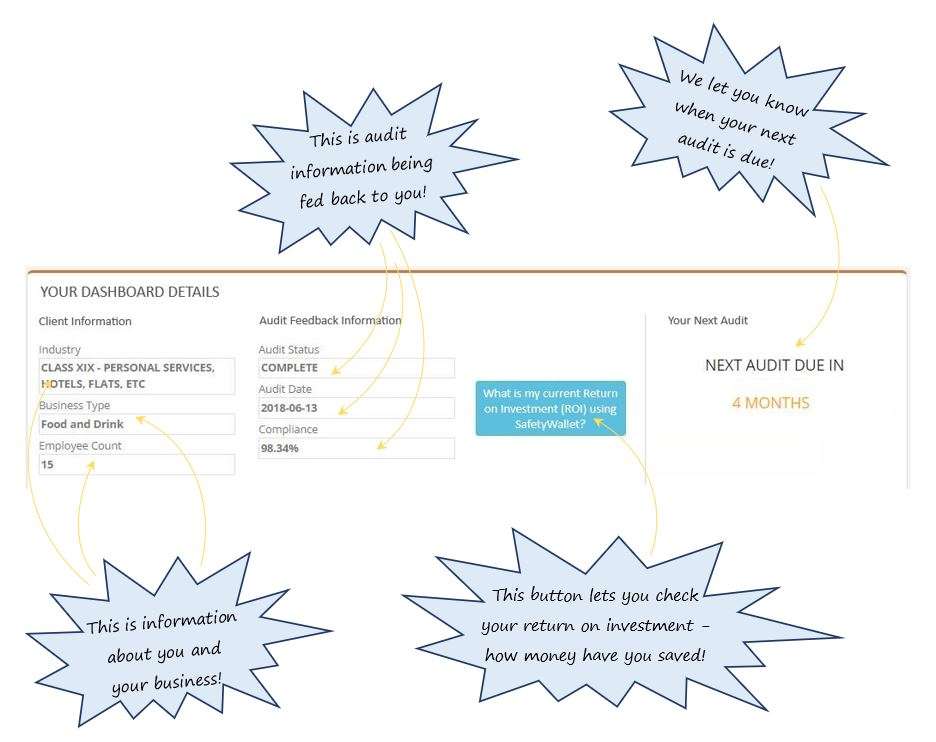
Leave a comment