I want to upgrade my membership plan now. How do I do this?
We've made this a bit easier for you! Right after the How Can I Make My Savings Even Better section, we've placed a I Want to Upgrade my Membership button conveniently for you to use! So, if you want to start improving your rewards to get those better savings, you can start right away by upgrading your membership. How's that for convenience!
Click on the 'Upgrade My Membership Now' button. This will provide you with all the other SafetyWallet membership plans you can choose to upgrade to, based on your current membership. At the same time, each plan option describes the changing monthly costs with each plan and what your new Membership Rewards will be under that plan. One of these must be selected in order to upgrade your membership (you'll notice that the Upgrade button remains greyed-out until an option is selected):
Select your membership plan of choice. The upgrade button becomes active, allowing you to upgrade your membership plan immediately. When you click on the upgrade button, you will be taken to your Selection Summary and Orders section, where you will see your planned upgrade in your summary. Note, this cost will be a monthly one (not a once-off), since this is your monthly membership fee:
Place your order number in the Order Reference field. The Place Order button will become active and you can click on it to place your order.

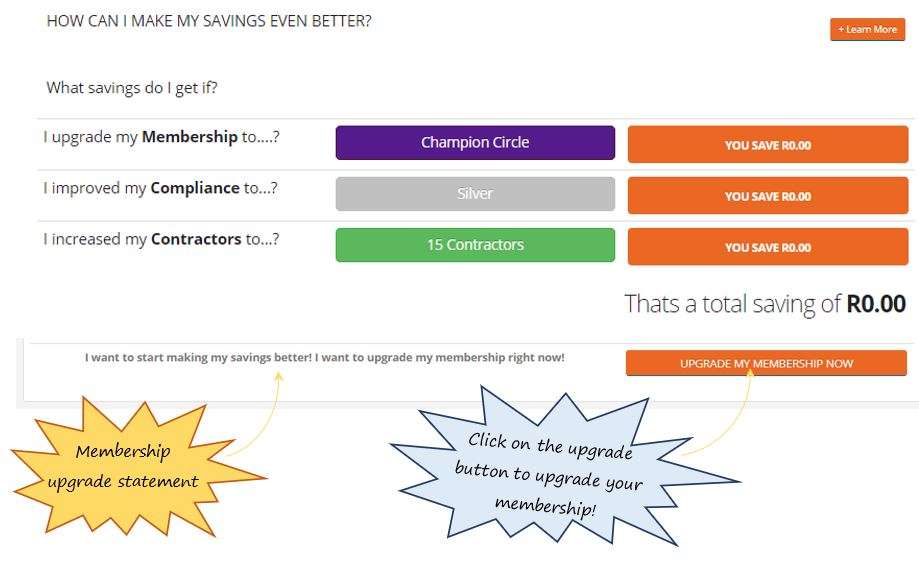
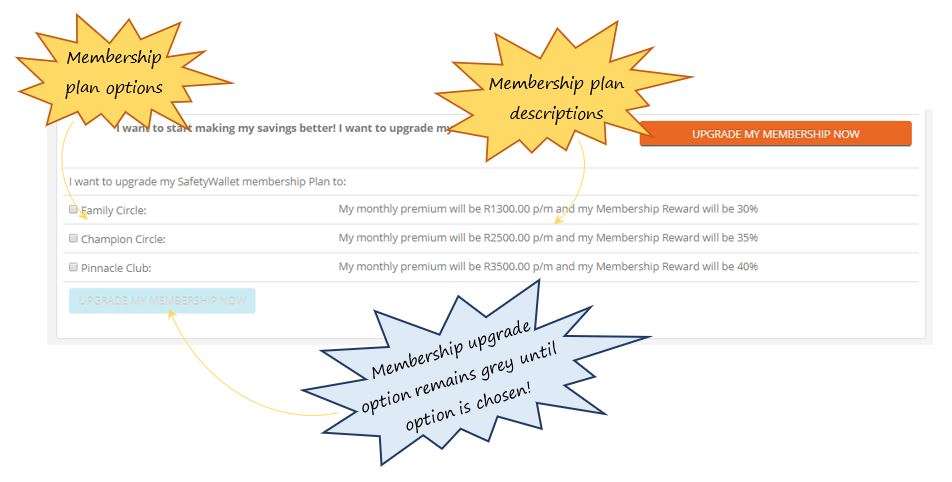
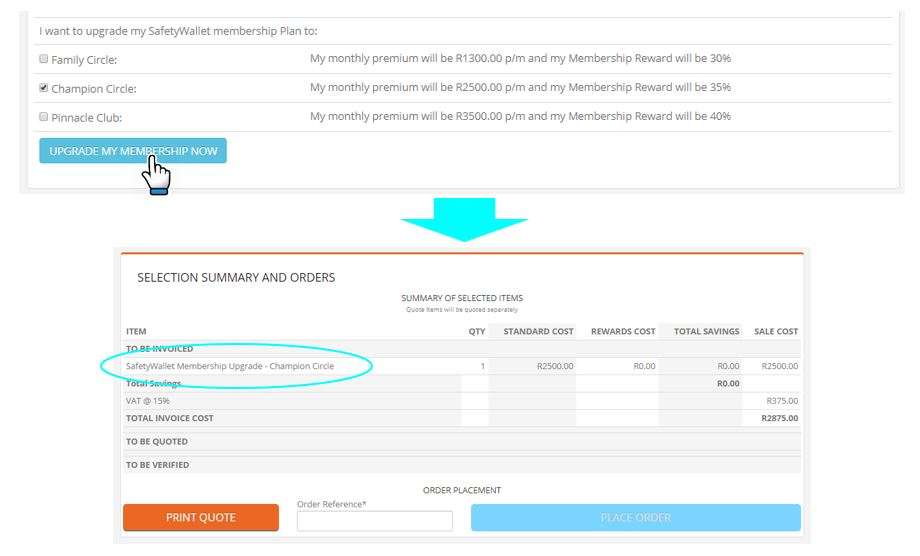
Leave a comment