So, if I need your help to fix my findings, how would the guidelines section on my SafetyWallet dashboard help me?
No problems, we've got your back here! You want to fix things and improve your health and safety and we want to help you! Don't worry, even though we may help you, you will still get your reward increases; they are based on your compliance rating, not on who does the work. So, breathe easy, help is only a click away (almost)! Let's see how the Guidelines Section is used when you want help fixing your findings!
The findings you have from your compliance audit are reflected in your Action Request (AR) report and these have now been filtered into their respective Categories which you can now see on your SafetyWallet Dashboard page. Let's say you feel that you need to address appointment letters first, as part of your improvement strategy, because it helps to improve your compliance rating nicely. Select the 'Appointment Letters' category, which opens your appointment findings in the Guidelines Section.
Let's say you want help with fixing one (1) Section 16(2) appointment and three (3) Section 8(2) appointments. Make adjustments to the lines with the relevant section titles in the Guidelines Section, adjusting the values in the quantity sections to reflect the numbers of each appointment type:
Once your adjustments have been made, the normal cost and cost you pay as a SafetyWallet member, will automatically reflect. If you are happy the costs, simply click on the 'Order' button for each line requirement. This will activate the Order section, where your proposed order will now be placed, ready to action.
When you place your order details in the Order section and then place the order, we will receive the your order and then contact you to assist with the fixing of your appointment letters.

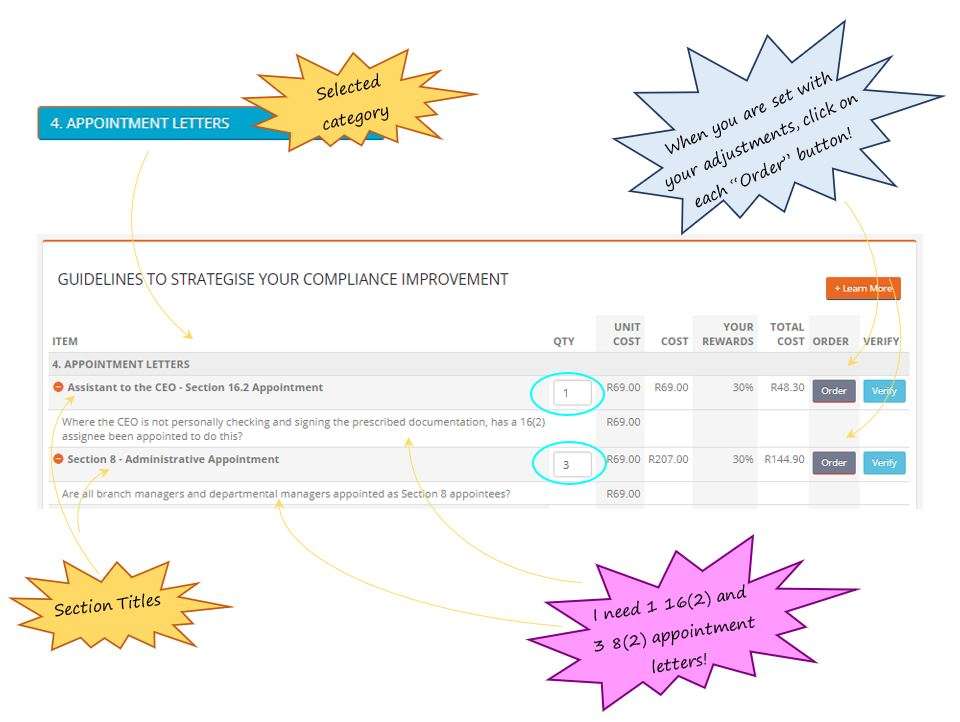
Leave a comment