So, if I wanted to fix my findings myself, how would the guidelines section on my SafetyWallet dashboard help me?
So, you're going to fix some findings yourself, that's awesome! We want you to get 'hands-on' and fix things yourself. That way all we have to do is reward you for your efforts. The rest takes care of itself then, cool!
When you do the work yourself, the way you use the Guidelines section changes; all the costing fields can be ignored, as you do not need these. You will only need to use the last aspect of the Guidelines section, the action buttons, in particular, the Verify action button.
Before you use the Verify button, let's do a quick recap to see everything is in order, using the need for SOPs, as an example:
1/. You've checked the right category option to determine the findings you wish to resolve? In this case, the fixing of some safe operating procedures (SOPs). Yes, good!
2/. You've confirmed the findings are present in the category and that these have now been resolved? Yes, good!
3/. The details have not been uploaded onto the OHS Online system but they are available at the premises. Yes, great stuff! You're ready to go then!
Simply click on the 'Verify' button. This will activate the Summary Section, where you will be able to confirm the details you want verified and then contact us so we can quote you on the verification process.

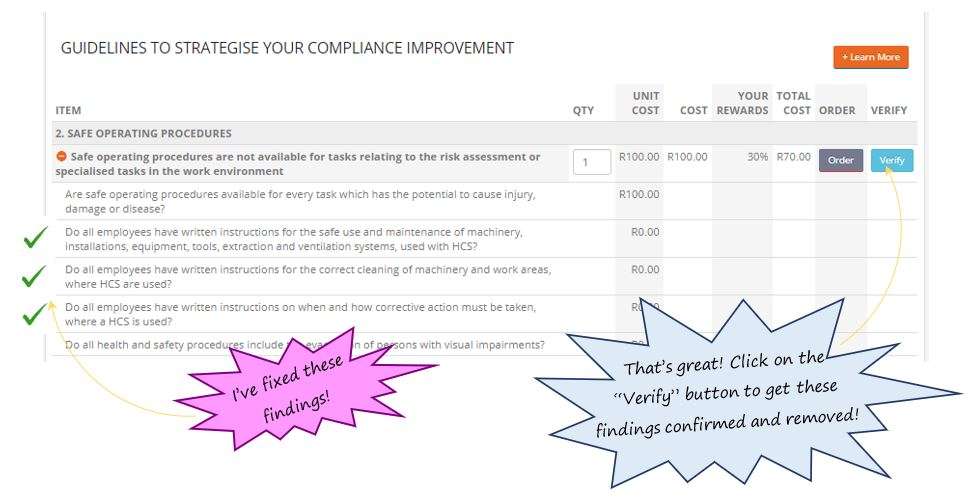
Leave a comment