How do the helpfiles work for SafetyWallet and OHS Online?
A very important question! The helpfiles here are provided as your first source of reference in helping you and guiding you through the various parts and aspects of both SafetyWallet and its supporting OHS Online software.
When the Help icon is selected in either SafetyWallet or OHS Online, a pop-up window will appear with the main basic topics of both systems and a search function, for quick searches:
Let's use the SafetyWallet topic as an example. When the SafetyWallet is selected, the window opens the main sections of the topic, which are displayed as horizontal tabs. In this case, the main sections of the SafetyWallet topic are FAQs, Dashboard, Contractor Directory and Your Account. When a specific tab is selected, a list (a series of vertical tabs) will display on the left-hand side, displaying the main sub-sections. When a sub-section is selected, the relevant questions against that sub-section will be displayed to the right:
Questions with a common theme are sorted under group headings. These headings allow you to quickly access questions through the Quick Links section, located just below the main section tabs. Clicking on a group heading, in the Quick Links section, will move you directly to that set of questions:



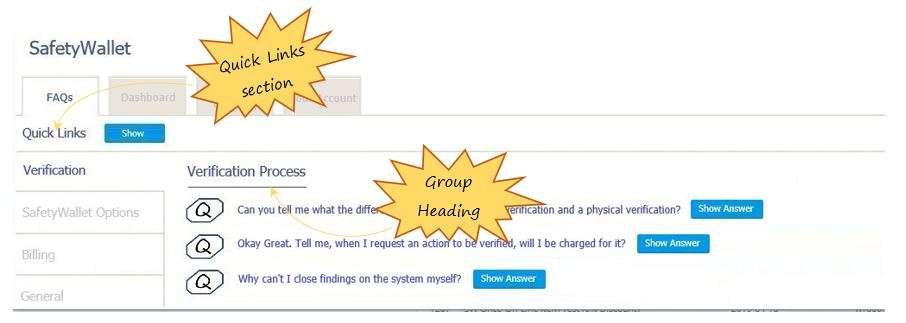
Leave a comment