How do I set the reward lines in my check calculator, to my current reward savings status on my SafetyWallet dashboard?
Don't stress, this is very easy to do! Adjust the reward button settings in each reward line, to match the settings of each reward in your SafetyWallet status:
To change the Membership setting, click on the Membership reward button. Select the Family Circle membership option by clicking on it and then repeat for each of the other reward types, until your setup reflects your SafetyWallet Status:
Once you've set up your current status, you can confirm it's correct by checking your total savings at the bottom of the savings labels, against the total savings in Summary section:

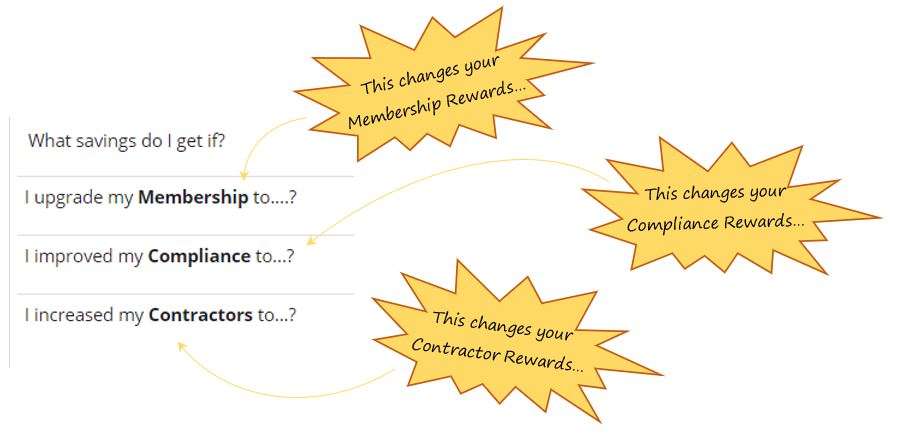
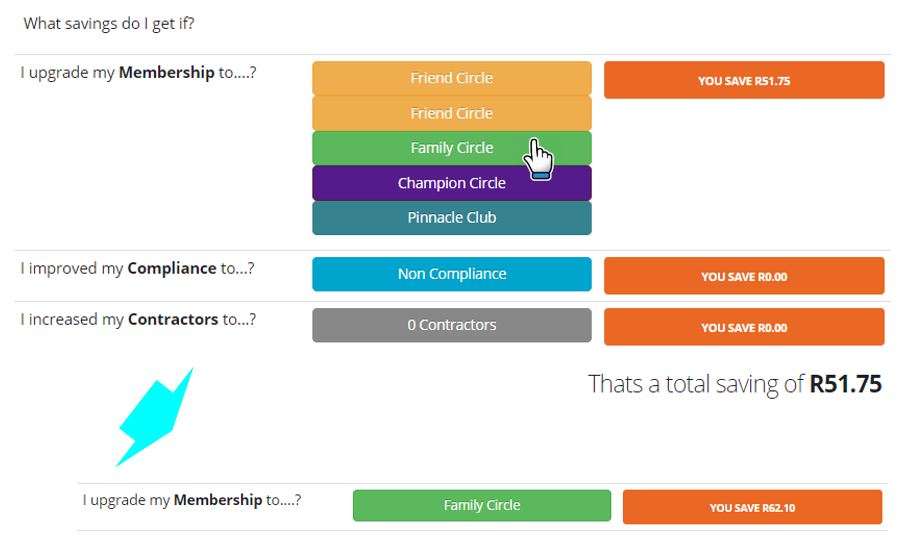

Leave a comment