What is SafetyWallet?
SafetyWallet is a subscription-based service that encourages and rewards employers for being compliant to Occupational Health and Safety Act, all other relevant Legislation, Standards and Metropolitan / Municipal By-laws relating to Occupational Health and Safety within the workplace in South Africa. They help employers understand how compliant they are, provide support to ensure improvement of Health and Safety compliance, while offering great rewards to motivate along the way.
What is the purpose of SafetyWallet?
SafetyWallet believes in making sure loved ones return home healthy and safe after work. Their vision is to influence a positive Health and Safety Mindset by continuously monitoring behaviours in the workplace to cultivate positive Health and Safety Habits and Culture. Their mission is to incentivise and reward their subscribers to improve their health and safety behaviours through their market-leading Health and Safety Management System and SafetyWallet Support Programme, developing long term health and safety habits, improved Risk Control, Health and Safety Compliance and safe workplace for all.
What is the story of SafetyWallet?
Our journey in Health and Safety started as MAKROSAFE in 1997 with the Vision of making Health and Safety Compliance affordable for all employers in South Africa. In 2017 they revisited their true Purpose and Core Values and together with their employees they workshopped what MAKROSAFE and SafetyWallet’s Core Purpose and Values should be. Their PURPOSE and VALUES guide everything they do, including how they interact with their employees, customers, community, and partners.
How can you get SafetyWallet rewards?
By becoming a member of one of the six SafetyWallet subscription packages namely EssentialsPlan Subscription (1-10 Employees), StandardGaurd Subscription (11-20 Employees), ProShield Subscription (21-50 Employees), EliteSafe Subscription (51-100 Employees), EnterpriseSecure Subscription (101 and more Employees) or ExpertGuidance Subscription (Any number of Employees), you immediately qualify for the specific Reward discounts as per the specific subscription circle you join. Once your annual health and safety compliance audit is done, your SafetyWallet Compliance level Rewards can be activated. This is based on what your current compliance status is, as determined by the outcome of your Health and Safety Audit. A detailed report with the Executive summary of your compliance audit will highlight what your next step will be in order to increase your Health and Safety Compliance. By increasing your compliance, you lower your risk and ensure more lucrative rewards.
How can you get assistance from SafetyWallet?
SafetyWallet subscription is only one click away. If you need assistance at any given moment, on any Health and Safety services available, don’t hesitate to give them a call for professional assistance and advice.
Explanation of Benefits:
Health and Safety Support: This includes access to a team of experts to provide professional advice and guidance on all health and safety matters.
Health and Safety Compliance Monitoring and Management: This benefit involves monitoring and managing compliance with all relevant Occupational Health and Safety Act legislation, regulations, standards, and by-laws to ensure legal compliance and a safe work environment.
Health and Safety Training and Education: This benefit offers access to a comprehensive training and education library for employees and employers to improve their understanding of health and safety in the workplace.
Injury on Duty (IOD) Support: This benefit includes assistance with injury claims and the implementation of effective procedures to reduce the likelihood of work-related injuries.
Financial Benefits: This benefit offers savings and discounts on various health and safety-related products and services, such as safety
SafetyWallet is a web-based health and safety management platform designed to simplify and streamline the management of health and safety compliance with legislation for businesses of all sizes. If you're interested in subscribing to SafetyWallet, here's a step-by-step guide to help you get started.
Step 1: Visit the SafetyWallet website
The first step to subscribing to SafetyWallet is to visit the official website. This is where you'll find all the information you need about the platform, its features, and pricing plans.
Step 2: Choose a SafetyWallet solution that suits your business
SafetyWallet offers several pricing plans to suit businesses of all sizes and needs. You can choose between the EssentialsPlan Subscription (1-10 Employees), StandardGaurd Subscription (11-20 Employees), ProShield Subscription (21-50 Employees), EliteSafe Subscription (51-100 Employees), EnterpriseSecure Subscription (101 and more Employees) and ExpertGuidance Subscription (Any number of Employees). Take some time to review the plans and choose the one that best suits your business by the total employee count at the branch that will be subscribing.
Visit the SafetyWallet website by clicking on the image below to find a SafetyWallet Solution that suits your business (Branch/Site specific) and get the benefits along with the subscription:
Step 3: Sign up for a subscription account
Once you've chosen the correct SafetyWallet solution, the next step is to sign up for a subscription account. Click on the "Subscribe" button on the top right corner of the homepage, and you'll be redirected to a page where you can enter your personal and business details, as well as choose a username and password.
Step 4: Select debit order payment method
After signing up for an account, you'll be prompted to select the payment method. SafetyWallet only accepts the debit order function for subscriptions.
Step 5: Complete your registration
Once you've selected your debit order payment method, you'll be asked to complete your registration by providing some additional information about your business. This includes your industry type, the number of employees, and any specific health and safety requirements you may have.
Step 6: Activation
After registering, an confirmation email will be sent to you. SafetyWallet Finance Team will be setting up your account and soon afterwards a Support Team member will be calling you.
Step 6: Start using the platform
After activation, you'll be contacted and assisted with virtual training and videos to redirected to your SafetyWallet dashboard, where you can start using the platform. You will also be redirected to the OHS Online Health and Safety Management System in the cloud. The OHS Online gives you access to a range of features, including compliance checklists, risk assessment templates, incident reporting, and health and safety training and education. Take some time to explore the platform and familiarise yourself with its features.
In conclusion, subscribing to SafetyWallet is a straightforward process that can be completed in a few easy steps. By following the steps outlined above, you can quickly and easily sign up for an account, choose a pricing plan, and start using the platform to manage your business's health and safety compliance.
 MAKROSAFE / SAFETYWALLET / MY SAFETY SHOP are in Partnership.
MAKROSAFE / SAFETYWALLET / MY SAFETY SHOP are in Partnership.


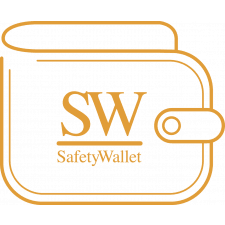
Comments (1)
Your blog post explaining our subscription was clear, concise, and informative. You did an excellent job of breaking down the key features and benefits of our service in a way that was easy for readers to understand. Well done Basil!
2023-04-26 10:25:00